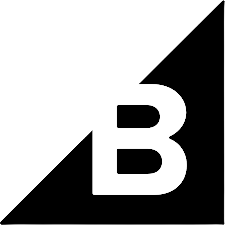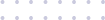Sign up
Create a free account and start processing
your images smarter.
How Can We Help You?
Compressing
Picsmize image compressing API minimize image size without affecting its original quality with achieving on average 60% of savings without any impact on the image. The Picsmize Image API gives you the option of selecting a compressing level for various instances. Below, you will find the Picsmize API’s full description of various compressing level : Low, Medium and High. If you’ve tried to upload or use a massive high-resolution image file, you know why image compression is so important. Image formats that use compression make it easy to save images across devices, share or load. Before you convert your files, know what you’re working with in terms of image quality and compression.
Low
To utilize the Low level compression, you must first set a "level" : "low" in the compress hash.
Medium
To utilize the Medium level compression, you must first set a "level" : "medium" in the compress hash.
High
To utilize the High level compression, you must first set a "level" : "high" in the compress hash.