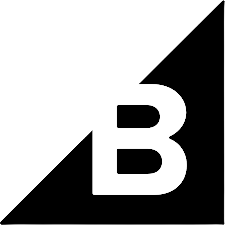Sign up
Create a free account and start processing
your images smarter.



Plugins, integrations, and SDKs
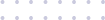
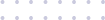
- / picsmize-laravel
- Version: 1.0
- License: MIT
The official Laravel facade for Picsmize API
Click Here to go Picsmize API docs for full API reference.
Quick Installation
To install the Laravel Picsmize package, the syntax for installing the command line goes like this;
or add to your project's composer.json :
...and run following command, to fetch the updated package from composer.json
Register provider and facade on your project's config/app.php file
Configuration
Publish the configuration for the package which will create the config file config/picsmize.php :
The last step is to provide your Picsmize API Key by either setting app variable picsmize_apikey in your project's config/app.php file or by directly editing the config/picsmize.php file.
If you don't have your API Key just yet, you can sign-up for a free account.
And That's it! Start optimizing..!
Quick Example
This Picsmize Laravel library allows all the operations available with the Picsmize API. The following example uses image fetch, compress, resize and filter with different mode and get the output file directly with toJSON() method:
/**